The National Infrastructure Modelling Service (NIMS) encompasses both the model catalogue and model workflow systems on DAFNI. The broad remit of the NIMS is to provide DAFNI users with the ability to run models (both pre-existing and newly uploaded) through the use of workflows. The following sections describe each of the systems in more detail.
Model Catalogue
The model catalogue is where a user can see all of the models that they have the permissions to view. Users can explore all of the metadata about each of the models to get an idea of which ones might be useful in their research. Within the metadata for each model, users are able to see a description of the model along with the changeable parameters and input and output data.
Currently, the majority of the models in the catalogue come from the DAFNI pilot scheme and include areas of research such as: 5G cell tower placement, house prices and demand, railway station placement, population migration and impact of flooding. The pilot scheme continues to support users with uploading their models onto DAFNI and the diversity of models on the platform is ever-increasing.
Users are also able to upload new models onto DAFNI using the model upload feature. When uploading a model onto DAFNI, the first step is always to Dockerise that model. The process of dockerisation is important as it allows code to run in the same environment despite where it actually runs, be it the user’s PC or on DAFNI. We provide comprehensive documentation on the process of dockerising your model and how DAFNI will send input files and parameters to your model.
As well as a user’s dockerised model, they will also have to upload a model definition file in YAML format. The definition file will contain all of the metadata that will be displayed about the model in the catalogue view as well as all of the inputs which are expected by the model and the input parameters that the model takes. This YAML file will then become the object that the user sees in the model catalogue. We also provide comprehensive documentation on how to put together the model definition file.
Workflows
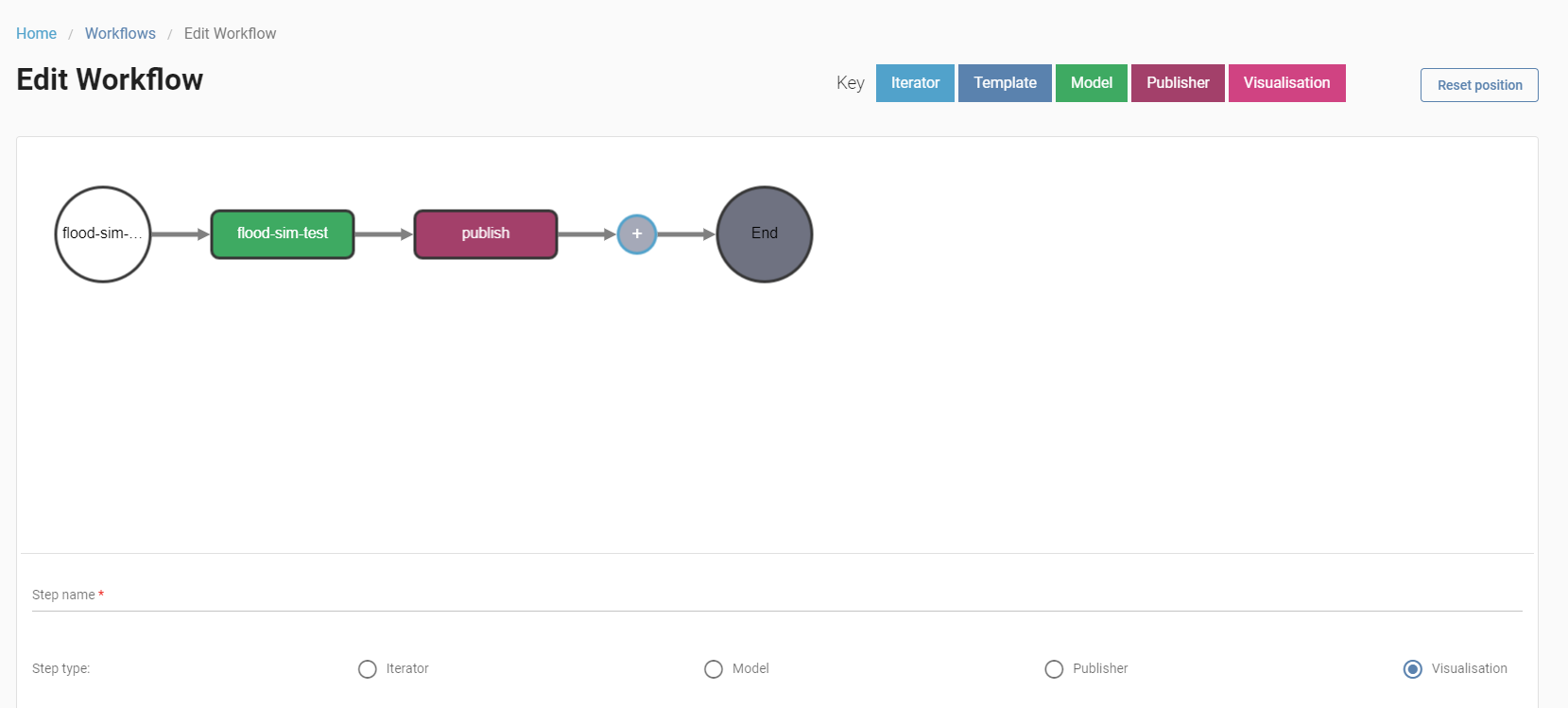
Workflows allow users to create complex system-of-systems simulations and output the results of these workflows to share with other users. To build a workflow, users add a series of interconnected steps. Each step type is explained in more detail in the sections below:
Iterator
Allows the same step in the workflow to be repeated multiple times whilst changing a certain parameter within a given range either randomly or with a pre-defined increment. This allows for monte-carlo simulations where the same model can be run multiple times with different parameters to see how a certain parameter affects the results from the model. These runs of the same model are completed in parallel to one another where possible meaning that many runs of the same model can be completed very quickly.
Model
The model step type is what facilitates the actual running of a model. Users can choose the model that they want to run from the model catalogue and can then change any input parameters that are changeable on the model. Models can also be linked together in the workflow which allows for system-of-systems modelling. If, for example, you had a model which simulated population growth and another model which relied on population numbers to predict house prices, you could feed the population numbers out of the first model and into the second to get a more accurate end result.
Publisher
The publisher step takes outputs from a model and ingests them into the National Infrastructure Database (NID). The user supplies metadata about the resultant dataset which will be displayed in the data catalogue.
Visualisation
The visualisation step takes the outputs of a model and creates a visualisation builder containing those outputs using the National Infrastructure Visualisation Suite (NIVS). This allows the user to go directly from the results of a finished workflow into doing some analysis on those results in a visualisation builder.
Interested in collaborating with DAFNI?
If you would be interested in using DAFNI, would like to access Data on DAFNI or involve us in a new project, we would like to hear from you. Please complete your details on the contact form using the link and we will be in contact with you by email.
